In the digital world, every device connected to the internet or a private network needs a unique identifier — this is where IP (Internet Protocol) addresses come in. Whether you’re an aspiring network engineer, a tech enthusiast, or a business owner managing IT infrastructure, understanding IP addresses and related networking concepts is crucial for seamless communication and security across networks.
This guide explores the fundamentals of IP addressing, different IP classes, subnetting, routers, Layer 2 and Layer 3 switches, and other key network components that form the foundation of computer networks.
What Is an IP Address?
An IP address is a unique string of numbers separated by periods (IPv4) or colons (IPv6) used to identify a device on a network. It acts much like a home address, allowing data to be sent to the correct destination.
There are two major versions of IP:
IPv4 (e.g., 192.168.1.1) – Most commonly used
IPv6 (e.g., 2001:0db8:85a3::8a2e:0370:7334) – Designed to overcome IPv4 exhaustion

Understanding IP Address Classes
IPv4 addresses are divided into five classes (A to E), mainly to accommodate networks of different sizes. This is known as classful addressing.
| Class | Starting IP | Ending IP | Default Subnet Mask | Use Case |
|---|---|---|---|---|
| A | 1.0.0.0 | 126.255.255.255 | 255.0.0.0 | Large networks |
| B | 128.0.0.0 | 191.255.255.255 | 255.255.0.0 | Medium networks |
| C | 192.0.0.0 | 223.255.255.255 | 255.255.255.0 | Small networks |
| D | 224.0.0.0 | 239.255.255.255 | N/A (Multicast) | Multicasting |
| E | 240.0.0.0 | 255.255.255.255 | Reserved | Experimental |
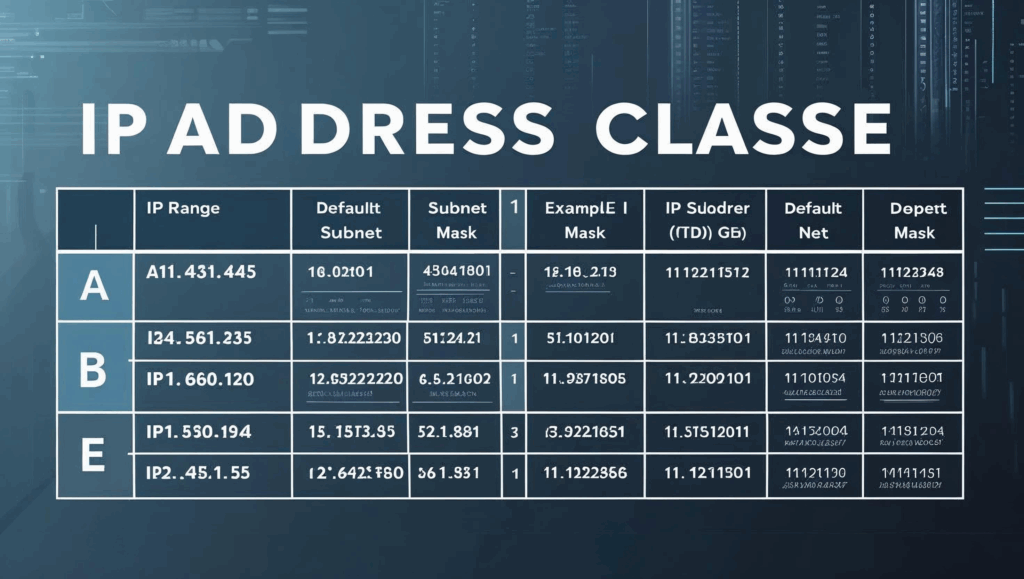
Class A, B, and C
Class A networks support over 16 million hosts, suitable for ISPs.
Class B networks serve universities and medium-sized enterprises.
Class C networks are perfect for small offices.
Private vs Public IP Addresses
IP addresses are further classified into:
Private IPs: Reserved for internal networks (e.g., 192.168.x.x)
Public IPs: Globally unique addresses used on the internet
Private IPs improve network security and reduce IPv4 exhaustion. They are not routable on the internet.
Classful vs Classless IP Addressing
While classful addressing is simple, it lacks flexibility. Modern networks use Classless Inter-Domain Routing (CIDR), which allows variable-length subnet masking (VLSM).
Example:
Classful: 192.168.1.0/24
CIDR: 192.168.1.0/26 (allows more granular network segmentation)
Subnetting: The Backbone of Network Segmentation
Subnetting is the process of dividing a large network into smaller, manageable parts called subnets. It enhances security, performance, and reduces broadcast domains.
Why Use Subnetting?
Efficient IP address allocation
Isolate departments or user groups
Improve network performance

How to Calculate Subnets
Use this formula:
Number of Subnets = 2^n
Where n is the number of bits borrowed for subnetting.
For example, to divide a Class C network into 4 subnets:
Subnet mask becomes 255.255.255.192 (/26)
Each subnet has 64 addresses
CIDR vs Subnet Masks
While traditional subnetting relies on default classful masks, CIDR enables more efficient IP address distribution.
| Feature | Subnet Mask | CIDR |
|---|---|---|
| Format | 255.255.255.0 | /24 |
| Flexibility | Limited | High |
| Address Wastage | High | Low |
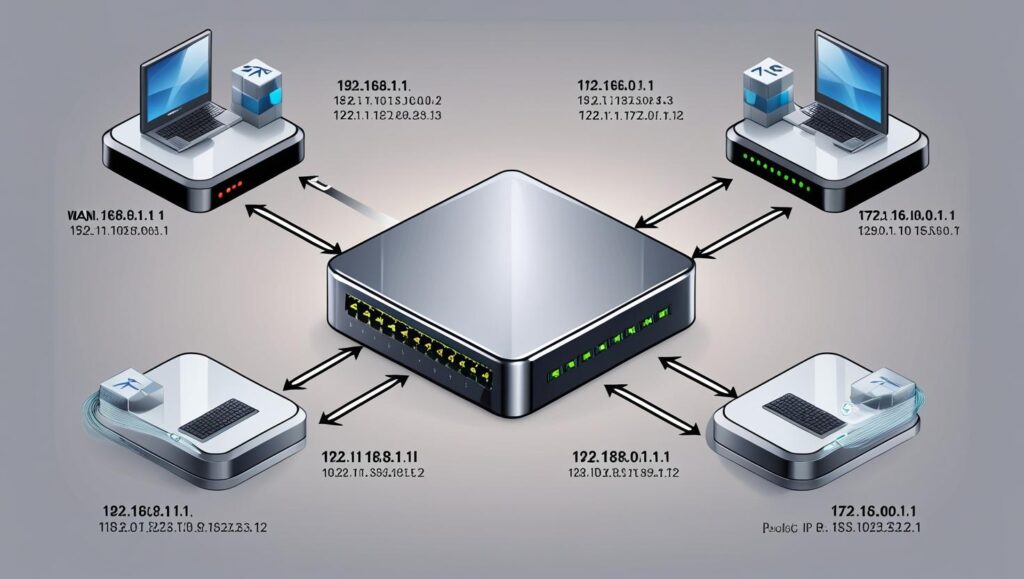
Routers and Their Role in IP Networks
A router connects different IP networks and forwards data packets between them. Routers operate at Layer 3 (Network Layer) of the OSI model.
Key Functions:
Route traffic between LANs and WANs
Implement security via Access Control Lists (ACLs)
NAT for private–public IP mapping
Layer 2 vs Layer 3 Switches
Switches are crucial components in LANs. Here’s how L2 (Layer 2) and L3 (Layer 3) switches differ:
Layer 2 Switch
Operates on MAC addresses
Performs switching within the same VLAN
No routing capabilities
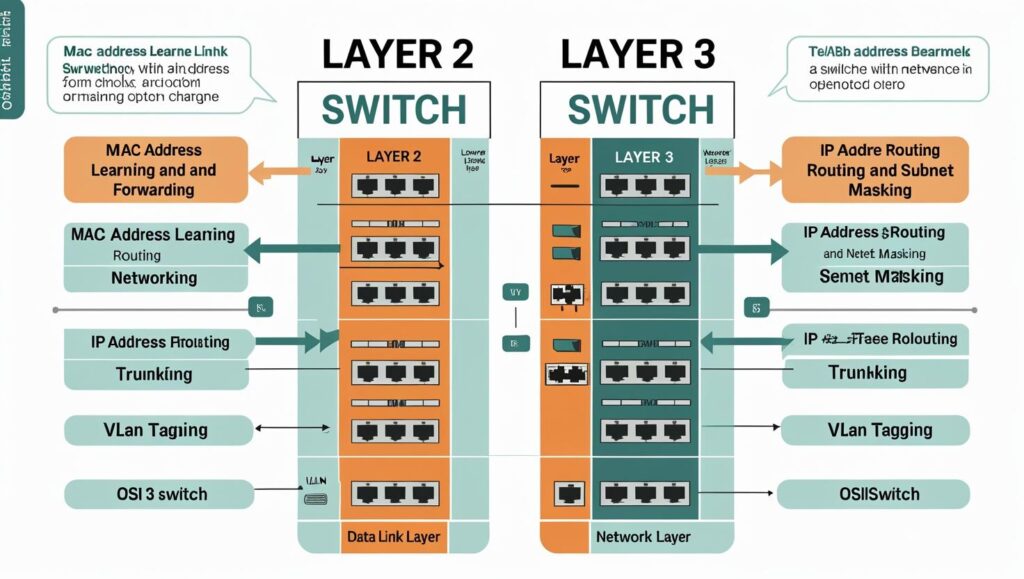
Layer 3 Switch
Has routing capabilities
Handles inter-VLAN routing
Supports static and dynamic routing protocols (e.g., OSPF, EIGRP)
Feature Layer 2 Switch Layer 3 Switch OSI Layer Data Link Network Routing No Yes VLAN Support Yes (basic) Yes (with routing)
Other Important Networking Components
1. DHCP Server
Automatically assigns IP addresses within a network.
2. DNS Server
Translates domain names to IP addresses.
3. Firewall
Monitors and filters incoming/outgoing network traffic.
4. Access Control List (ACL)
Defines rules to permit or deny traffic through routers or firewalls.
Conclusion
Understanding IP addressing and its related components is fundamental to designing and managing modern networks. From the basics of IP classes to complex topics like subnetting and Layer 3 switching, mastering these elements enhances network performance, security, and scalability.
