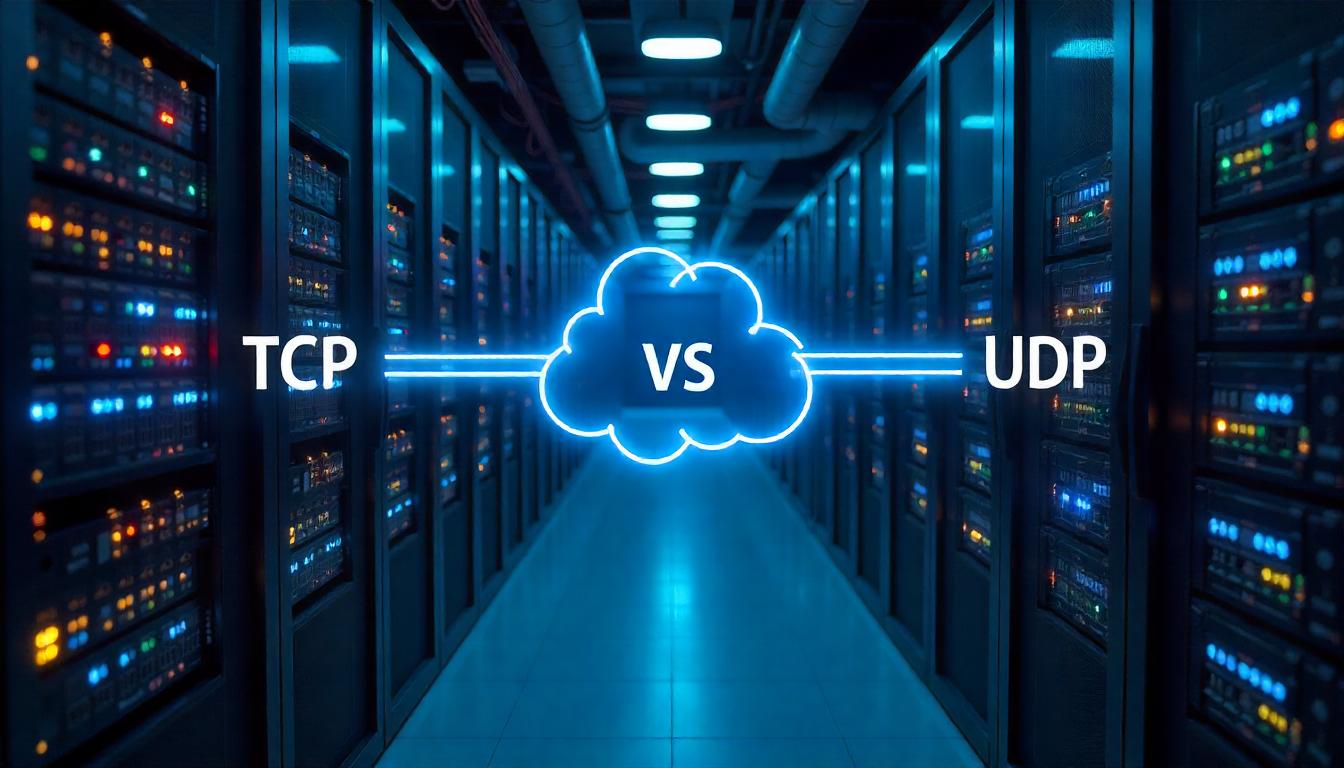In the world of computer networks, TCP (Transmission Control Protocol) and UDP (User Datagram Protocol) are two foundational transport-layer protocols. Whether you’re building a real-time video application or a secure file transfer system, choosing the right protocol can determine performance, reliability, and user experience. This guide explores the difference between TCP and UDP, their structure, use cases, and technical details that every networking professional should understand.
What is TCP?
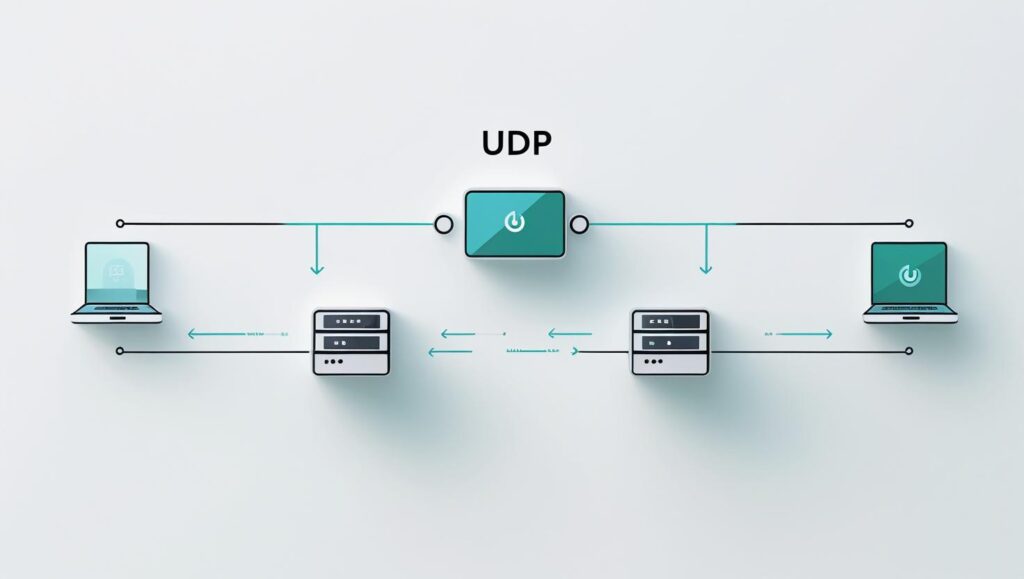
TCP Overview
TCP stands for Transmission Control Protocol, a connection-oriented protocol that ensures reliable, ordered, and error-checked delivery of data.
Key Features:
Connection-oriented
Error detection and correction
Data packet sequencing
Flow control and congestion control
What is UDP?
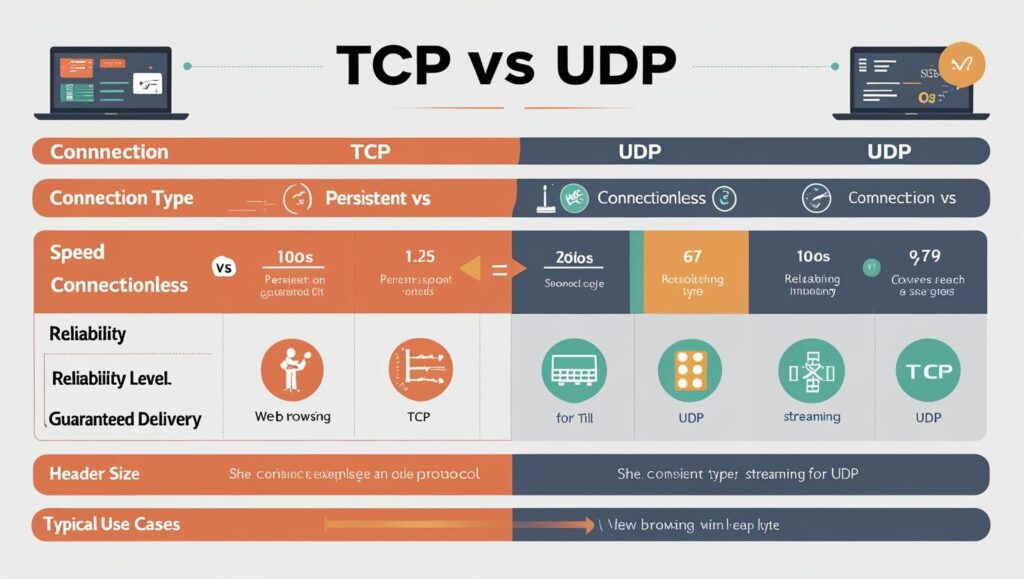
UDP Overview
UDP, or User Datagram Protocol, is a connectionless protocol that offers faster transmission without the overhead of guaranteed delivery.
Key Features:
Connectionless
Lightweight and fast
No guarantee of delivery
No ordering or retransmission
TCP vs UDP: A Side-by-Side Comparison

| Feature | TCP | UDP |
|---|---|---|
| Type | Connection-oriented | Connectionless |
| Reliability | High (acknowledgment, retransmission) | Low (no acknowledgment) |
| Speed | Slower due to overhead | Faster, minimal overhead |
| Use Case Example | File transfer, email, HTTP | Streaming, gaming, DNS |
| Error Checking | Yes | Optional |
| Congestion Control | Yes | No |
Technical Insights: Why TCP is Reliable and UDP is Fast
TCP’s Reliability Mechanism
The Three-Way Handshake
TCP establishes a connection using the three-way handshake:
SYN
SYN-ACK
ACK
This ensures both sender and receiver are synchronized before data is sent.
Error Recovery
TCP uses checksums, acknowledgment numbers, and sequence numbers to detect lost packets and trigger retransmission.
UDP’s Speed Advantage
UDP doesn’t perform connection establishment or tracking. It sends data directly, reducing latency—ideal for real-time applications like VoIP and video conferencing.
Use Cases: When to Use TCP vs UDP
When to Use TCP:
Email Protocols (SMTP, IMAP, POP3)
Web Browsing (HTTP/HTTPS)
File Transfers (FTP, SFTP)
TCP is the best choice when reliability and data integrity are critical.
When to Use UDP:
Live Streaming (YouTube Live, Twitch)
Online Gaming (low-latency gameplay)
DNS Queries
UDP is preferred when speed and minimal delay matter more than reliability.
TCP and UDP in Streaming and Gaming
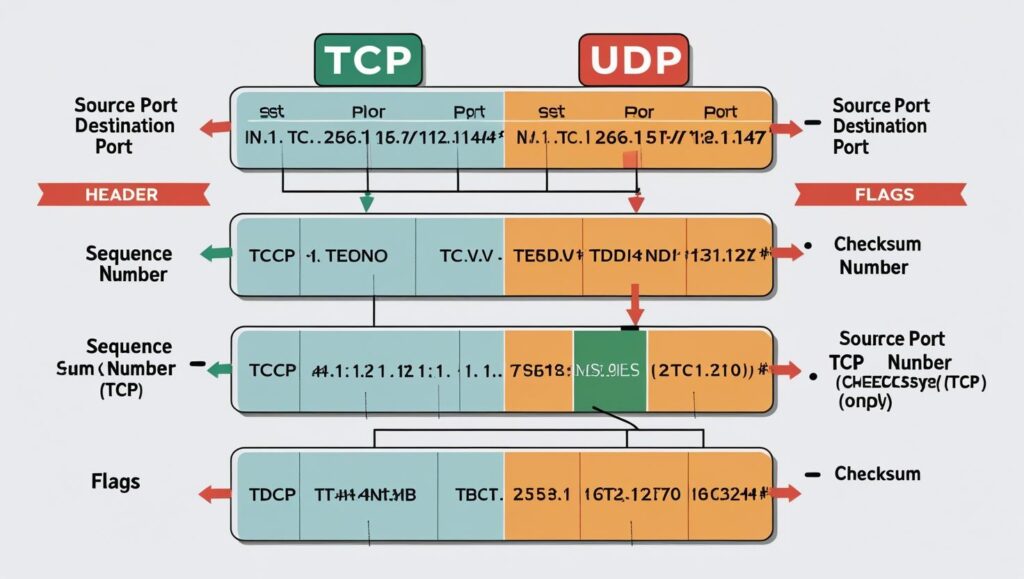
TCP vs UDP in Streaming
Streaming platforms often favor UDP because it allows continuous data flow without delays from retransmission. TCP may buffer, causing lag.
TCP vs UDP in Gaming
Real-time games use UDP for instant feedback. Packet loss is tolerable if gameplay is smooth and fast.
TCP and UDP Headers: What’s Inside?
TCP Header:
Sequence number
Acknowledgment number
Flags (SYN, ACK, FIN)
Window size
UDP Header:
Source port
Destination port
Length
Checksum
Connection-Oriented vs Connectionless Protocols
TCP is connection-oriented, meaning it requires handshakes and connection maintenance.
UDP is connectionless, sending packets independently without establishing a session.
Understanding this distinction is critical for application design, especially in microservices and cloud networking.
Conclusion
Both TCP and UDP are crucial to modern networking, each with distinct strengths. Understanding the difference between TCP and UDP helps developers and engineers build optimized systems tailored to performance and reliability needs. Use TCP when every byte counts, and choose UDP when speed trumps perfection.