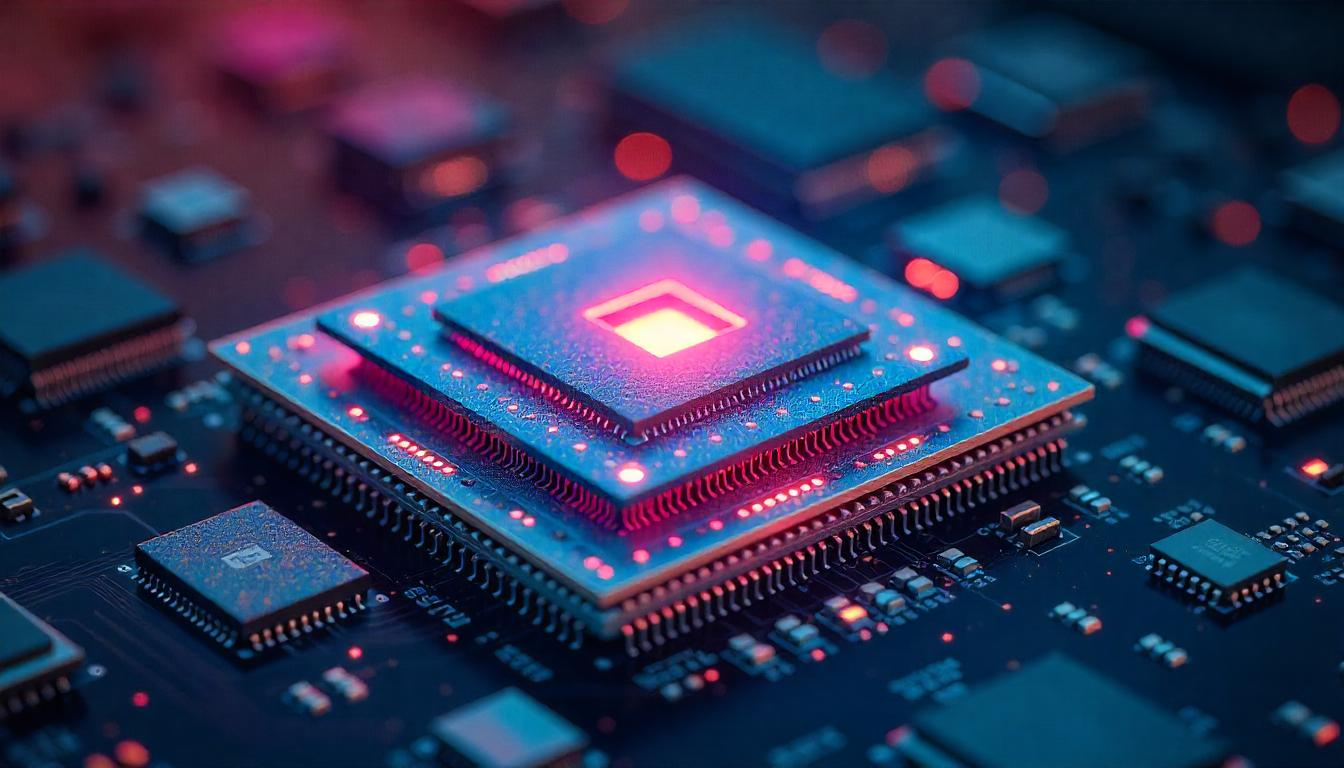Architecture of Android OS
Android, the world’s most widely used mobile operating system, is built on a complex, layered architecture that enables it to be highly scalable, secure, and performance-oriented. Whether you’re an app developer, systems engineer, or curious learner, understanding the architecture of Android OS provides critical insight into how modern mobile systems function from the ground up.
Overview of Android OS Architecture
The architecture of Android OS is divided into five primary layers, each responsible for distinct system operations:
Linux Kernel
Hardware Abstraction Layer (HAL)
Native Libraries
Android Runtime (ART)
Application Framework and Apps
Each layer plays a vital role in maintaining system stability, performance, and compatibility across devices.
Linux Kernel — The Foundation Layer

Role of the Linux Kernel in Android
The Android OS uses a modified version of the Linux kernel as its foundation. It provides:
Core system services (memory management, process management)
Security (via the Linux Security Module)
Driver access to hardware like cameras, sensors, and audio
Why Android Uses Linux
Open-source and highly customizable
Large community support
Robust and proven stability across platforms
Hardware Abstraction Layer (HAL)
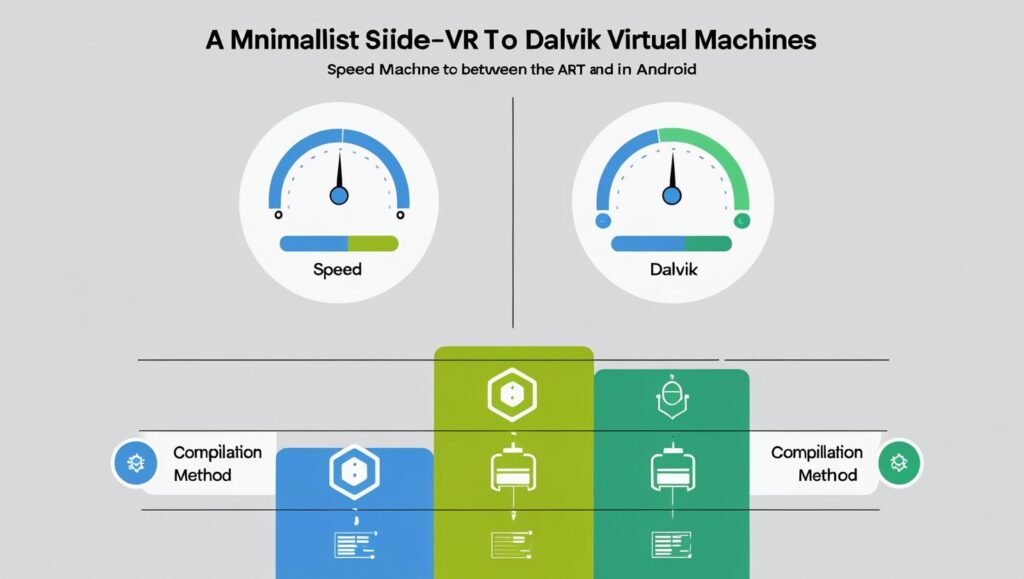
What is HAL in Android OS?
HAL serves as the communication bridge between the hardware and higher-level system components. It provides standard APIs so the Android framework can interact with hardware-specific drivers without knowing the hardware details.
Examples of HAL Modules
Camera HAL
Audio HAL
Bluetooth HAL
Wi-Fi HAL
Native Libraries
Android includes a set of C/C++ native libraries that offer system-level functionalities like rendering, media playback, and database handling.
Key Native Libraries
Surface Manager – Composites 2D and 3D surfaces
SQLite – Relational database
WebKit – For web browsing
Media Framework – Supports playback and recording
Android Runtime (ART)
ART vs. Dalvik
ART replaced the Dalvik VM to improve runtime performance. It compiles the app’s bytecode into native instructions during installation using Ahead-of-Time (AOT) compilation.
Benefits of ART
Faster execution
Improved battery life
Better memory management
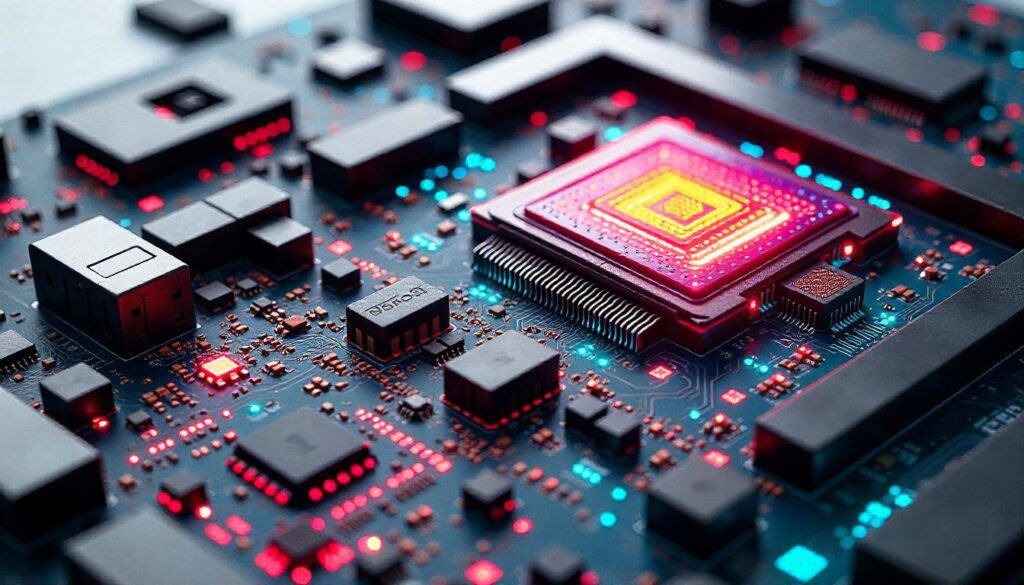
Application Framework
This layer provides APIs to build applications and manage the core components of Android apps.
Key Components
Activity Manager – Manages lifecycle of apps
Window Manager – Manages windows and transitions
Content Providers – Share app data with other apps
Applications Layer
At the top of the architecture is the user-facing application layer. It includes both system apps (Contacts, Settings) and user-installed apps.
Role in the Architecture
Direct interaction with the user
Leverages framework APIs to access device capabilities
Modern Enhancements in Android Architecture
Project Treble
Introduced in Android 8.0, it modularizes the OS to separate vendor implementation from the Android framework, making updates faster.
Private Compute Core (PCC)
Newer Android versions (like Android 16) have integrated PCC for better on-device ML privacy and security.
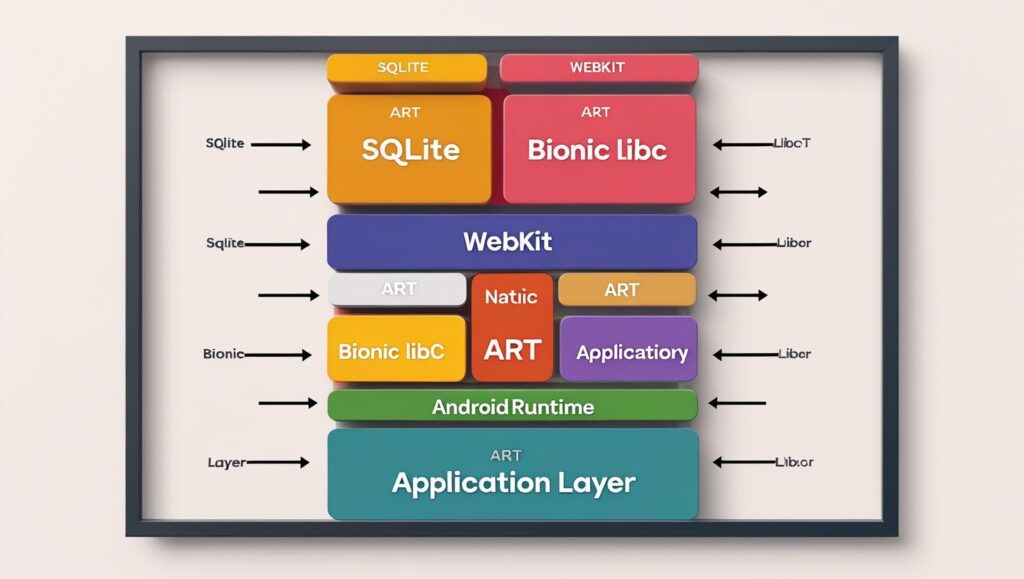
Importance of Understanding Android OS Architecture
Understanding the Android OS architecture allows:
App developers to optimize apps
Security engineers to pinpoint vulnerabilities
System integrators to debug hardware-software issues
Students and researchers to analyze system-level operations
Conclusion
The Android OS architecture is a powerful, modular design that balances performance, security, and flexibility. With its foundation on the Linux kernel, layered abstractions like HAL, and enhancements like ART and PCC, Android continues to evolve as a robust platform for mobile, wearable, and IoT devices. Gaining a solid grasp of its architectural principles is essential for any Android-focused developer or systems professional.